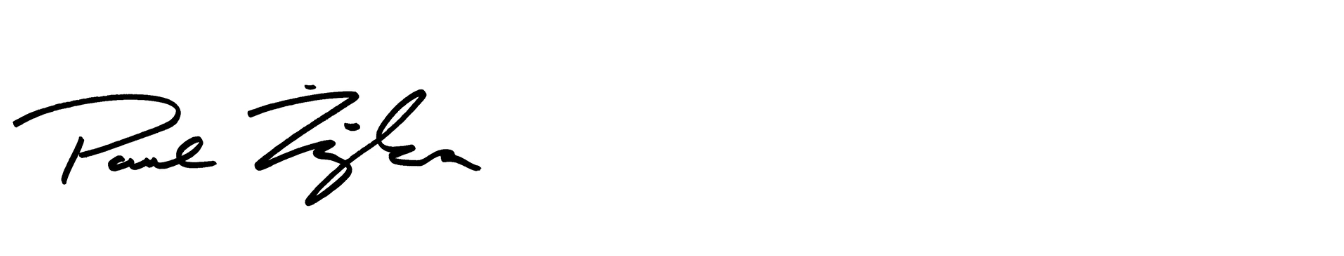Mastering image file management [Free PDF Guide] 🗃️
Plus: Colombia's last glaciers, images from Kenya, and an upcoming Ask Me Anything session.
The last few months have taken me to the planet’s extremes, from the Scottish Highlands to the Kenyan safari, the red earth of Madagascar to Bolivia’s altiplano. My last stop was to climb a volcano in Colombia and document the country’s last glaciers. Nearly all of this travel was related to photography workshops, whether I was leading a group of photographers or scouting out new locations. But, I must admit, it’s good to be home. 😊
After every trip, I have thousands of files to sort through, and if I let them get away from me, the pile will only get bigger. This is where my image workflow comes into play, and it happens to be our reader question this month. Keep scrolling to find out how I manage my files—a system that I’ve been developing for many years.
I’ve got many images to share, so in this post, I’ll start with a few from Kenya!
Here’s what’s in this month’s issue of Fuelled by Creativity!
Reader Question: Image file management (and how to avoid the backlog) + FREE printable checklist.
Coming up: Ask Me Anything.
Featured photography workshop.
‘Til next time!
Reader Question of the Month
Want to ask something? Submit your question here!
Q: I’m feeling frustrated with the amount of images I’m sitting on and feel like many of them never get edited or shared. How do you manage so many files and output material so quickly after you shoot? Any storage tips?
A: I think you’ve nailed a problem that plagues many photographers. A lot of it comes down to creating time, but having a workflow and process can help you maximize it so it’s not so overwhelming. I could spend a whole day talking about this but I’ll give you some bullet points to demonstrate my general process from beginning to end. If you have any other questions about this process, please use the comments below!
Before I start: You’ll note that I mention my team. I recognize not everyone has a team. Paul Zizka Photography is a family business that I run with my partner
, and we also have a part-time assistant, . Outsourcing has been a game-changer for us, and I highly recommend it to photographers when they reach that tipping point in their business when they can’t stay on top of everything alone.My Image File Management + Workflow:
First, I back up my images at the end of each day after shooting. I copy the images from the memory card onto two portable drives (for redundancy). At the earliest opportunity, once I have a decent Internet connection, all RAW images are uploaded to Smugmug Source.*
I use Adobe Bridge to cull the collection and look for keepers. I’ve become quite ruthless with this process, only keeping the obvious best, as well as images with high potential. At times, I outsource this to one of my team members. Note: Because I have the RAW images hosted on Smugmug Source I can delete files that won’t be edited.
Once I have the lot, I apply batch edits and then send collections to my team for feedback. A very small portion of the images (perhaps 1%) will go through a thorough editing process, where I will pull all the stops if necessary (focus stacking, blending, removing unwanted elements, other selective adjustments, etc.). A larger portion (around 10% on average) will be edited less thoroughly, usually by Stasia, for stock purposes. The rest is kept in RAW format for future reference.
Editing: Note that I don’t use any presets in my editing. To each their own, but I feel every image benefits from its own unique post-processing. My Adobe is synced to a Dropbox folder so that any edits I make are backed up in real-time. I send post-processing demos and other tutorials to my paid subscribers (just $5/month if you’d like to join).
All final edited TIFF images are converted to high-resolution JPEGs, renamed according to our own file convention, keyworded and then uploaded to my searchable Stock site, hosted on Smugmug. The high-res JPEGs are also backed up on local drives.
Make sure you’ve filled out your metadata fields so that your copyright information is always tied to your image files (check your camera's setup menu).
Top picks are sent to Meghan to curate images for sharing on social media, Substack, our blog, and print shop. Some of these end up as single-image posts, others as galleries/carousels. We use a planning spreadsheet to allocate images to a posting schedule and link to the images on Dropbox for easy access from any device.
The “best of” each set is uploaded to my Best Of collection, which I host privately on Dropbox. I can’t tell you how valuable this collection is. I frequently dip into it for social media content, client requests, and portfolio updates.
With each image set, we consider which we should pitch for image licensing and magazines. I’ve written extensively about this process in All About Image Licensing.
Get a printable checklist with my workflow above in this new eGuide! Use Promo Code WORKFLOW to get it for free.
This process can take anywhere from a few days to a few weeks to execute fully. But it’s worth seeing it through.
By doing it correctly you are saving yourself many headaches down the road, especially when a client comes knocking looking for something specific. For instance, by keywording and uploading images to our Stock site and keeping our ‘best of’ organized, we can quickly retrieve and curate galleries for advertisers, magazines and other outlets and turn these around quickly. It also helps when I’m compiling a new book, submitting images to photo contests, and myriad other ways.
*Full disclosure: Smugmug provides me with a RAW storage plan and I provide some promo in return.
Want to ask something? Submit your question here!
Coming Up…
Paid subscribers can access exclusive content and have direct access to Paul Zizka for questions about the craft and business of photography. Coming up next? An ASK ME ANYTHING session! Don’t miss this chance to go live with Paul and get the answers you’re after.
Featured Workshop
✨ THE INTANGIBLES: A CREATIVE RETREAT *3 spots left
May 25-30, 2025
Banff, Alberta
Join us for 5 days of exclusive access to the newly renovated Lodge at Bow Lake — our home base to explore the artistry of photography. This historic log cabin, located right on the shores of one of Banff’s most beautiful lakes, is the perfect place to dive deeper into yourself and tap your own creative flow.
This workshop is suitable for all levels of photography and fitness levels. Photography locations are roadside, with some walking on uneven surfaces.
Quick Links
Online Store - Prints, Books and More
Cryophilia Project - Documenting Vanishing Ice